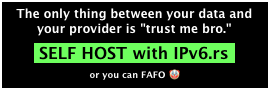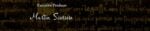ISPs have been throttling BitTorrent traffic for almost two years now. Most ISPs simply limit the available bandwidth for BitTorrent traffic, but Comcast takes it one step further, and prevents their customers from seeding. And Comcast is not alone in this, Canadian ISPs Cogeco and Rogers use similar methods on a smaller scale.
ISPs have been throttling BitTorrent traffic for almost two years now. Most ISPs simply limit the available bandwidth for BitTorrent traffic, but Comcast takes it one step further, and prevents their customers from seeding. And Comcast is not alone in this, Canadian ISPs Cogeco and Rogers use similar methods on a smaller scale.
Unfortunately, these more aggressive throttling methods can’t be circumvented by simply enabling encryption in your BitTorrent client. It is reported that Comcast is using an application from Sandvine to throttle BitTorrent traffic. Sandvine breaks every (seed) connection with new peers after a few seconds if it’s not a Comcast user. This makes it virtually impossible to seed a file, especially in small swarms without any Comcast users. Some users report that they can still connect to a few peers, but most of the Comcast customers see a significant drop in their upload speed.
The throttling works like this: A few seconds after you connect to someone in the swarm the Sandvine application sends a peer reset message (RST flag) and the upload immediately stops. Most vulnerable are users in a relatively small swarm where you only have a couple of peers you can upload the file to. Only seeding seems to be prevented, most users are able to upload to others while the download is still going, but once the download is finished, the upload speed drops to 0. Some users also report a significant drop in their download speeds, but this seems to be less widespread. Worse on private trackers, likely that this is because of the smaller swarm size
Although BitTorrent protocol encryption seems to work against most forms of traffic shaping, it doesn’t help in this specific case. Setting up a secure connection through VPN or over SSH seems to be the only solution. More info about how to setup BitTorrent over SSH can be found here (sorry, the link is dead now).
Last year we had a discussion whether traffic shaping is good or bad, and ISPs made it pretty clear that they do not like P2P applications like BitTorrent. One of the ISPs that joined our discussions said: “The fact is, P2P is (from my point of view) a plague – a cancer, that will consume all the bandwidth that I can provide. It’s an insatiable appetite.”, and another one stated: “P2P applications can cripple a network, they’re like leaches. Just because you pay 49.99 for a 1.5-3.0mbps connection doesn’t mean your entitled to use whatever protocols you wish on your ISP’s network without them provisioning it to make the network experience good for all users involved.”
Customers on the other hand like to fully use their connection, and don’t agree that traffic shaping is the correct solution. One reader commented: “If you pay for an internet connection, that’s what you should get from your ISP — an internet connection. Not a connection that will let you browse the web and check email, but little else. If an ISP has issues with the amount of data a customer is transferring, then the ISP needs to address that issue with that customer, and not restrict every user in one class of traffic.”
I guess this battle will go on for a while and I would advise Comcast users to try setting up a VPN connection to get around the traffic shaping, other users who find out that they are throttles might try BitTorrent encryption first, that seems to work quite well in most cases.