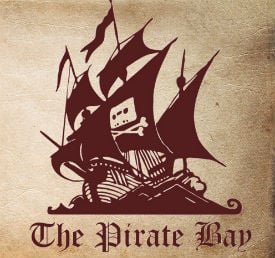 There’s a slight panic breaking out among Pirate Bay users, who are having a hard time accessing the site.
There’s a slight panic breaking out among Pirate Bay users, who are having a hard time accessing the site.
Over the past few hours Chrome and Firefox and Safari have started to block access to Thepiratebay.se due to reported security issues.
Instead of a page displaying the iconic pirate ship, visitors are presented with an ominous red warning banner.
“Deceptive site ahead: Attackers on Thepiratebay.se may trick you into doing something dangerous like installing software or revealing your personal information,” the Chrome warning reads.
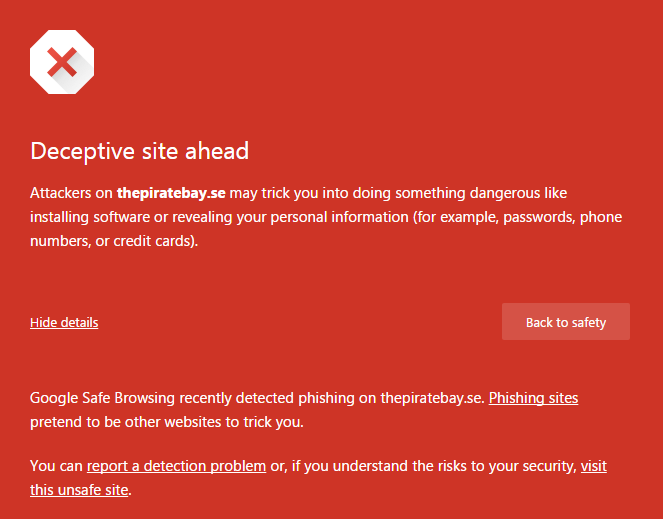
Firefox users may encounter a similar banner, branding The Pirate Bay as a “web forgery” which may trick users into sharing personal information. This may lead to identity theft or other fraud.
“Web forgeries are designed to trick you into revealing personal or financial information by imitating sources you may trust. Entering any information on this web page may result in identity theft or other fraud,” the browser warns.
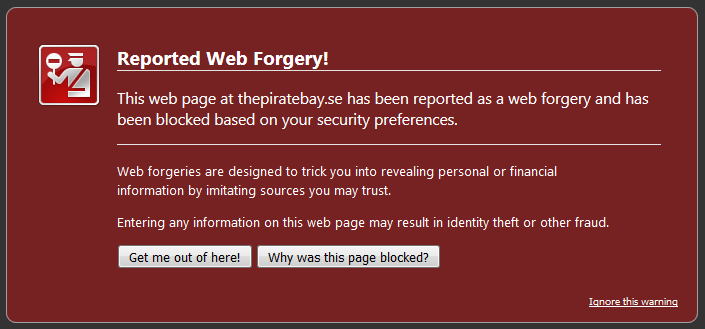
Google’s safebrowsing page for TPB currently lists the site as dangerous. It is likely that the current problems are related to issues caused by third-party advertisers. Just last week Malwarebytes reported that some ads were dropping ransomware through the site.
The issue appears to be limited to the desktop versions of most browsers, and not everyone is seeing the error pages yet.
This is not the first time browsers have flagged The Pirate Bay. The same issue has come up before supposedly due to malicious advertisers.
The Pirate Bay team is aware of the issues and will probably resolve it sooner than later. Impatient or adventurous users who want to bypass the warning can do so by disabling their browser’s security warnings altogether in the settings, at their own risk of course.





